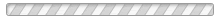Volunteer Clearances
Volunteer Clearance Information
In Pennsylvania, in order to work or volunteer with children, Pennsylvania law REQUIRES that ALL Volunteers (i.e., Head Coaches, Assistant Coaches, Volunteers, etc., who have DIRECT CONTACT with Children) obtain certain clearances.
EVERY HEAD COACH, ASSISTANT COACH, OR OTHER VOLUNTEER(S) WHO HAS DIRECT CONTACT WITH CHILDREN MUST HAVE ALL OF THEIR CLEARANCES IN PLACE AND BE CLEARED WITH SFYB BEFORE THEY CAN HAVE ANY DIRECT CONTACT WITH CHILDREN (i.e., PRACTICE, GAMES, ETC.). THERE ARE NO EXCEPTIONS. THIS IS THE LAW OF THE COMMONWEALTH OF PENNSYLVANIA.
Documents for SpringFord Youth Basketball are required prior to practices beginning and must be uploaded to Background Manager for verification. Clearances can take several days to process. The only cost involved is if you are required to be fingerprinted for the FBI clearance (i.e., if you have not lived in Pennsylvania for the past 10 years).
Clearances obtained within the last 5 years for other organizations or employment can be used, but they must be uploaded to SFYB's Clearance Verification company, Background Manager.
If you are a RETURNING COACH you can check your status on Background Manager by logging in to your account. If you forgot your password please email service@backgroundmanager.com to have it reset.
If you are a NEW COACH and have clearances that are not expired, go to Background Manager, select Start Background Check and enter the Organization Code sfhoops15 to upload your documents.
If you are a NEW COACH WITHOUT CLEARANCES or a RETURNING COACH WHO NEEDS TO UPDATE THEIR CLEARANCES, you must obtain and submit the following clearances:
- Report of Criminal History from the Pennsylvania State Police (PSP)
- Required by all volunteers and good for 5 years from date of last request.
- There is no fee for volunteers requesting this clearance, but you can only get one free report every 5 years.
- Go HERE to complete your PA Criminal Record Check online.
- Select "New Volunteer Record Check."
- Enter Spring-Ford Youth Basketball as the organization, along with your personal information then click Next.
- The report will be instantly available to you to print/save electronically.
- Access your official certification form by clicking on the control number. You must print & download the official certification.
- Upload the clearance to Background Manager.
- Pennsylvania Child Abuse History Clearance
- Required by all volunteers and good for 5 years from date of last request.
- There is no fee for volunteers requesting this clearance, but you can only get one free report every 5 years.
- Go HERE to go to the Child Welfare Portal and complete your PA Child Abuse History Clearance online.
- Select Create Individual Account if this is your first time submitting for a Child Abuse Clearance; or select Individual Login if you have already created one in the past and select Access My Clearances;
- Scroll to bottom and select Continue to enter your Keystone ID and password and submit your clearance application online.
- If you select Create Individual Account, you will be asked to create a Keystone ID and password. Your Keystone ID is your personal username created upon the initial login to the PA Child Abuse Clearance site. If you already have a Keystone ID, see tips for renewing your clearance below.
- In the application, you will be asked for your address history since 1975, so you may want to gather that information before beginning.
- If you need assistance, contact CWIS Support Center at 1-877-343-0494.
- The report will be emailed to you to print/save electronically. This is usually available within 48 hours of completing the request form, but it may take up to 14 days to process so best to start early.
- Upload the official clearance report to Background Manager.
Tips for volunteers renewing Child Abuse clearance after 5 years:
-If you remember your Keystone ID/username but not your password, you can click "Forgot Password," link to reset.
-If you cannot remember your Keystone ID/username for your individual login for a password reset, it is okay to create a new account for yourself.
-If you were able to login to your established account and none of your information has changed in the last 5 years, since the previous application (no moves, no name change, etc.), you can click on the green Resubmit link.
- FBI Criminal History Record Check (fingerprinting) or SFYB Volunteer Affidavit
- One of these two items is required by all volunteers.
- Volunteers are exempt from needing to complete the FBI Federal Criminal History Record Check (fingerprinting) if they:
- Have resided within Pennsylvania consecutively for the past 10 years; AND
- Complete the Spring-Ford Youth Basketball Volunteer Affidavit attached below.
- Upload the affidavit to Background Manager.
- If the volunteer has NOT resided in Pennsylvania consecutively for the past 10 years, they must follow the following 3-step process for the FBI fingerprint check:
- Step 1: Click HERE to register and schedule an appointment. Enter 1KG6ZJ for service code.
- Step 2: Go to a fingerprinting site (locations available on the website) to have your fingerprints submitted electronically. You will receive a receipt at your appointment that contains your UEID number that you can upload until your results are sent to you. Save the receipt.
- Step 3: Submit a copy (or picture) of the receipt containing the UEID number as one of the required documents to Background Manager.
- Upon receipt of official clearance upload to Background Manager.
QUESTIONS
If you have any questions or issues, please contact:
Joanna Morris
Secretary